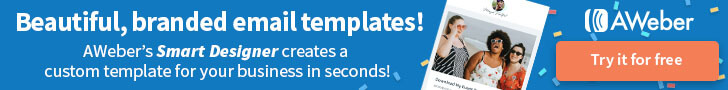n the world of digital marketing, email remains one of the most effective channels for engaging with customers and driving conversions. Choosing the right email marketing platform is crucial for executing successful campaigns. GetResponse vs AWeber are two popular email marketing tools that offer a range of features designed to help businesses connect with their audiences. In this comprehensive comparison, we’ll explore the key features, pricing, ease of use, and overall performance of GetResponse vs AWeber to help you decide which platform is the best fit for your business in 2024.
Table of Contents
1. Overview of GetResponse vs AWeber
GetResponse vs AWeber are well-established email marketing platforms known for their robust features and user-friendly interfaces. Both platforms offer tools for creating and managing email campaigns, automating marketing workflows, and analyzing campaign performance.
GetResponse
GetResponse is an all-in-one marketing platform that goes beyond email marketing. It includes features like landing page creation, webinar hosting, marketing automation, and more. GetResponse aims to be a comprehensive solution for businesses looking to streamline their marketing efforts.
AWeber
AWeber, on the other hand, focuses primarily on email marketing. It offers a range of tools for building email lists, creating professional-looking emails, and automating email sequences. AWeber is known for its simplicity and ease of use, making it a popular choice for small businesses and solopreneurs.
2. Key Features Comparison
When comparing GetResponse and AWeber, it’s essential to consider the features that matter most to your business. Here’s a breakdown of the key features offered by each platform:
2.1 Email Templates and Design
GetResponse: GetResponse offers over 500 professionally designed email templates that can be customized to suit your brand. The drag-and-drop email editor is intuitive, allowing users to create visually appealing emails with ease. GetResponse also supports responsive design, ensuring your emails look great on any device.
AWeber: AWeber provides over 700 email templates, offering a wide variety of styles and designs. The platform also features a drag-and-drop editor, making it easy to customize templates or create emails from scratch. AWeber’s templates are mobile-responsive, ensuring a seamless experience for mobile users.
2.2 Marketing Automation
GetResponse: One of GetResponse’s standout features is its powerful marketing automation capabilities. The platform offers an intuitive visual automation builder, allowing users to create complex workflows based on subscriber behavior and actions. You can set up automated email sequences, segment lists, and trigger actions like sending follow-up emails or tagging subscribers.
AWeber: AWeber also offers marketing automation, though its capabilities are more basic compared to GetResponse. Users can create automated email sequences and tag subscribers based on their interactions. However, AWeber’s automation builder is not as advanced, making it less suitable for creating complex workflows.
2.3 Landing Pages and Forms
GetResponse: GetResponse includes a landing page builder with over 200 customizable templates. This feature is ideal for creating lead capture pages, sales pages, and webinar registration pages. The platform also offers a variety of opt-in forms that can be embedded on your website to grow your email list.
AWeber: AWeber provides a selection of sign-up forms and landing page templates, though its offerings are more limited compared to GetResponse. The platform allows users to create basic landing pages and forms, which can be customized to match your brand.
2.4 Webinar Hosting
GetResponse: GetResponse is unique in offering a built-in webinar hosting feature. Users can host live and on-demand webinars, integrate them with email campaigns, and use them to generate leads. This feature makes GetResponse a versatile tool for businesses looking to engage with their audience through webinars.
AWeber: AWeber does not offer webinar hosting as a native feature. Users looking to host webinars will need to integrate AWeber with third-party webinar platforms.
2.5 Analytics and Reporting
GetResponse: GetResponse provides detailed analytics and reporting tools, allowing users to track the performance of their email campaigns, landing pages, and webinars. The platform offers insights into open rates, click-through rates, conversions, and more. Users can also create custom reports and segment data based on various criteria.
AWeber: AWeber also offers robust analytics, providing metrics like open rates, click-through rates, and subscriber growth. The platform includes a dashboard that displays key performance indicators, and users can segment data to analyze specific aspects of their campaigns.
3. Ease of Use
GetResponse vs AWeber are both known for their user-friendly interfaces. However, the level of complexity and the range of features can impact the learning curve.
GetResponse
GetResponse’s interface is clean and intuitive, with a well-organized dashboard that makes it easy to navigate. The platform offers a wealth of features, which can be overwhelming for new users. However, the built-in tutorials and customer support resources help users get up to speed quickly.
AWeber
AWeber is known for its simplicity and ease of use. The platform’s interface is straightforward, making it easy for beginners to create and manage email campaigns. AWeber also offers a wealth of resources, including webinars, video tutorials, and customer support, to help users get the most out of the platform.
4. Pricing Comparison
Pricing is a critical factor when choosing an email marketing platform. Both GetResponse vs AWeber offer tiered pricing plans based on the number of subscribers, but their pricing structures and included features vary.
GetResponse
GetResponse offers four pricing plans:
- Basic: Starts at $15 per month for up to 1,000 subscribers. Includes email marketing, autoresponders, landing pages, and one sales funnel.
- Plus: Starts at $49 per month for up to 1,000 subscribers. Adds marketing automation, webinars (up to 100 attendees), and five sales funnels.
- Professional: Starts at $99 per month for up to 1,000 subscribers. Includes unlimited automation, webinars (up to 300 attendees), paid webinars, and five sales funnels.
- Max: Custom pricing for large businesses. Includes advanced features like dedicated support, transactional emails, and more.
AWeber
AWeber offers two main pricing plans:
- Free: Free for up to 500 subscribers, with access to basic features like email automation, templates, and landing pages.
- Pro: Starts at $19.99 per month for up to 500 subscribers. Includes all features, such as advanced automation, split testing, and more.
AWeber’s pricing increases based on the number of subscribers, with discounts available for annual and quarterly payments.
5. Customer Support
Both GetResponse vs AWeber offer comprehensive customer support options to assist users.
GetResponse
GetResponse provides 24/7 customer support via live chat, email, and phone (available in select plans). The platform also offers a knowledge base, video tutorials, webinars, and a community forum for additional support.
AWeber
AWeber offers 24/7 customer support via live chat, email, and phone. The platform provides a knowledge base, video tutorials, webinars, and a blog with tips and best practices for email marketing.
Conclusion: GetResponse vs AWeber in 2024?
Choosing between GetResponse vs AWeber depends on your specific business needs and goals. GetResponse is an all-in-one marketing platform that offers a wide range of features, making it a great choice for businesses looking for more than just email marketing. Its advanced automation, landing page builder, and webinar hosting capabilities provide added value for businesses with complex marketing needs.
AWeber, on the other hand, is an excellent choice for those who prioritize simplicity and ease of use. It’s ideal for small businesses, solopreneurs, and beginners who want a straightforward email marketing solution. AWeber’s free plan is also a great option for those just starting with email marketing and looking to keep costs low.
Ultimately, the decision comes down to the specific features and capabilities you need to achieve your marketing goals. Both GetResponse vs AWeber are reliable and effective email marketing plat